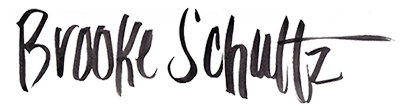A fresh Approach to Family Photography
If you ache for authentic photos of you + your people,
at-home family sessions are for you.
How it works. Photo sessions will take place in and around your home, in your favorite places and spaces. We’ll start in your home, but your backyard and your porch and the park around the corner you go to every day are not off-limits.
If you’re visiting Utah from out of town or you wanna shoot outdoors, or another spot and you just want love-soaked images full of giggles and funny faces and the beautiful mess of connection, party, poetry, struggle + love that is your everyday life, well, that’s at the top of my list. Confession: it doesn’t actually matter where we go. YOU matter.
This is most likely a TimThumb permissions error.
Go to the Justified Image Grid settings, TimThumb & CDN tab. Click check permissions then click 0755 or 0777 to see if that works (or do it manually via FTP, on the files and folders it lists there in case chmod fails). You can disable TimThumb with the 'Use TimThumb' setting and the option 'No'.
Also read the troubleshooting guide in the documentation on what else to do, especially if you are using Hostgator!
If you are using a Better WP Security plug-in go to the Better WP Security settings, System Tweaks, Filter Suspicious Query Strings: Disable
Tip: Install the official WP plugin 'Jetpack' by Automattic and enable 'Photon'. Jetpack enables you to connect your blog to a WordPress.com account to use the powerful features normally only available to WordPress.com users. It's an excellent TimThumb alternative and will make your images load faster. Note that you won't be able to use special effects due to cross-domain security limitations. Read more at: jetpack.me
AT-HOME FAMILY SESSIONS ARE FOR YOU IF:
I’LL BE HONEST. THESE SESSIONS AREN’T FOR:
– People who want traditional, posed, everyone-smiling-looking photos. We’ll get a few of those, but they are not the focus of our time together
– Large extended families, unless grandma and grandpa have a home in California and want everyone to come hang out for the session. (In which case, coolest Gma and Gpa award!)
– Those who are worried about what others think of them. These sessions are up close and personal, and some of your people might not get it. Your in laws might want your girls dressed in matching outfits by that great waterfall. If matchy and posed is what you’re after, this session is not for you. We’re going for the whole story of your family.
This is most likely a TimThumb permissions error.
Go to the Justified Image Grid settings, TimThumb & CDN tab. Click check permissions then click 0755 or 0777 to see if that works (or do it manually via FTP, on the files and folders it lists there in case chmod fails). You can disable TimThumb with the 'Use TimThumb' setting and the option 'No'.
Also read the troubleshooting guide in the documentation on what else to do, especially if you are using Hostgator!
If you are using a Better WP Security plug-in go to the Better WP Security settings, System Tweaks, Filter Suspicious Query Strings: Disable
Tip: Install the official WP plugin 'Jetpack' by Automattic and enable 'Photon'. Jetpack enables you to connect your blog to a WordPress.com account to use the powerful features normally only available to WordPress.com users. It's an excellent TimThumb alternative and will make your images load faster. Note that you won't be able to use special effects due to cross-domain security limitations. Read more at: jetpack.me
Kind Words that make me blush
Pricing
Each family session includes:
+ up to 2 HOUR SESSION IN YOUR HOME + FAVE PLACES
+ ONLINE PROOFING so you can easily order professional quality prints, digital files, + gorgeous albums for 9 whole months (with some sa-weeet sales along the way!)
This is most likely a TimThumb permissions error.
Go to the Justified Image Grid settings, TimThumb & CDN tab. Click check permissions then click 0755 or 0777 to see if that works (or do it manually via FTP, on the files and folders it lists there in case chmod fails). You can disable TimThumb with the 'Use TimThumb' setting and the option 'No'.
Also read the troubleshooting guide in the documentation on what else to do, especially if you are using Hostgator!
If you are using a Better WP Security plug-in go to the Better WP Security settings, System Tweaks, Filter Suspicious Query Strings: Disable
Tip: Install the official WP plugin 'Jetpack' by Automattic and enable 'Photon'. Jetpack enables you to connect your blog to a WordPress.com account to use the powerful features normally only available to WordPress.com users. It's an excellent TimThumb alternative and will make your images load faster. Note that you won't be able to use special effects due to cross-domain security limitations. Read more at: jetpack.me